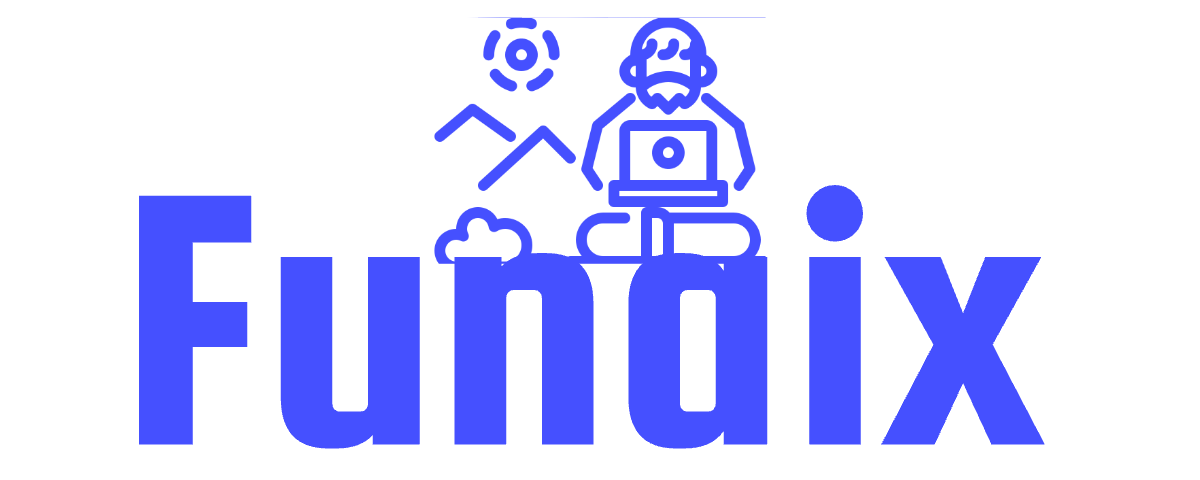The Ultimate Guide to Building Your Personal AI Agent: From Prompting to Automation in the GPT-5 Era
Unleash your productivity with a personal AI agent that smartly plans, acts, and automates—all without a PhD or black turtleneck. Discover step-by-step how to turn GPT-5 into your digital sidekick today!

08/10/2025 — AI Productivity & Practical Automation
The Ultimate Guide to Building Your Personal AI Agent: From Prompting to Automation in the GPT-5 Era
With GPT-5’s leap in agentic capabilities, anyone can build a personal AI agent that acts as a reliable assistant, problem-solver, and workflow optimizer. Here’s your step-by-step playbook for turning GPT-5 into a customized digital teammate—no PhD or black turtleneck required.
Why Build a Personal AI Agent Now?
Remember when having a digital assistant meant yelling at your phone to set a timer, only to have it misunderstand you and order three pineapples to your neighbor’s house? Those days are over.
GPT-5’s agentic leap means your AI can now reason, plan, and act—not just answer trivia or summarize emails. With a bit of guidance, you can create an AI that:
- Schedules meetings and sends reminders
- Automates email triage, research, and even code-writing
- Connects with your favorite apps (calendar, docs, smart home, and more)
- Adapts to your style and work rhythms—like a caffeinated clone, minus the existential dread
“Agentic AI is not just about automation—it’s about collaboration. The better you design your prompts and workflows, the smarter (and more human-like) your digital teammate becomes.”
Step 1: Demystifying Agentic AI—What’s Actually Possible with GPT-5?
Let’s break down the jargon. Agentic AI means your chatbot isn’t just reactive—it can plan, remember, and execute multi-step tasks. Thanks to GPT-5, your agent can now:
- Understand context across long conversations (up to 256K tokens—think: the War and Peace of meeting notes).
- Break down problems step by step (“chain-of-thought” reasoning).
- Integrate with tools—from email to Notion, Google Workspace, and even smart home devices.
- Act as your agent: schedule, remind, research, code, and more.
In other words: it’s not just a chatbot; it’s your digital sidekick.
Step 2: Prompt Engineering—The Art of Talking to Your AI (So It Listens!)
All great AI agents start with great prompts. With GPT-5, how you ask is as important as what you ask. Here’s how to level up:
- Set the Role: Start with context. “Act as my executive assistant. Prioritize tasks by urgency and flag anything I might forget.”
- Break It Down: Use chain-of-thought language. “Let’s plan my week step by step: First, review my calendar. Next, draft a summary. Then, suggest optimizations.”
- Set Boundaries: If privacy or safety matters, specify: “Never send emails without my approval.”
- Iterate and Reflect: Don’t settle for the first answer. Ask: “Is there a better way?” or “What did we miss?”
“Prompting is like giving your agent a recipe—be clear, be specific, and taste-test the results.”
Step 3: Integrating Tools—Connecting Your Agent to the Real World
GPT-5 is a wizard at reasoning, but even Merlin needs a wand. To make your agent truly useful, connect it to the tools you use daily:
- Email & Calendar: Integrate with Google Workspace, Microsoft 365, or your favorite platform. Now your AI can schedule, remind, and even draft replies.
- Productivity & Docs: Hook into Notion, Trello, or Evernote for seamless project management and note-taking.
- Smart Home & IoT: Use services like IFTTT or Zapier to automate lights, thermostats, or even your coffee machine (yes, living the dream).
- Research & Coding: Let your agent fetch data, summarize reports, or even write and debug code snippets.
Most integrations require connecting your accounts (safely!) and authorizing access. Always review permissions and use two-factor authentication where possible.
Step 4: Designing Automations—Your First AI-Driven Workflow
Let’s build a simple workflow together:
- Define the Trigger: “When a new meeting is added to my calendar…”
- Set the Actions:
- Draft a summary and send it to my email
- Update my Notion task list
- Remind me 15 minutes before the meeting (with a witty motivational quote, please!)
- Test and Refine: Run the workflow, check the results, and tweak the prompts or actions as needed.
Want to go further? Stack automations with services like Zapier or IFTTT. Build chains: AI drafts a report → uploads to Google Drive → sends a summary to your team’s Slack → orders pizza for the late-night sprint (okay, maybe not the last one… yet).
Step 5: Safety, Privacy, and the Golden Rules of AI Etiquette
With great (AI) power comes great responsibility. As your agent gets smarter, so should your safety game:
- Review permissions for every integration
- Set clear boundaries in your prompts: what your agent can and can’t do
- Never share sensitive info unless you trust the platform’s security
- Regularly audit your automations—sometimes even AI needs a tune-up
Remember: An AI agent is a tool, not a replacement for judgment. When in doubt, double-check before letting your agent send that all-company memo about your cat’s birthday party.
Step 6: Advanced Moves—Level Up with Multi-Tool Automations
Ready to go pro? Here are a few next-level ideas:
- Multi-Calendar Coordination: Have your agent resolve conflicts, suggest optimal times, and send unified invites across platforms.
- Research Assistant: Feed your agent a topic, have it scan recent articles, summarize key points, and draft a briefing—all before your first coffee.
- Coding Buddy: Let your agent build, test, and even refactor code, suggesting improvements and catching bugs across large projects.
- Personalized Routines: Automate morning check-ins, daily gratitude journals, or bedtime wind-downs—because self-care is the ultimate productivity hack.
Troubleshooting & Iteration—Embrace the Tinkerer's Mindset
Not every automation will work perfectly on the first try (if it does, buy a lottery ticket). Here’s how to stay on track:
- Start simple and add complexity gradually
- Debug step by step: Check logs, test actions, and refine prompts
- Join communities (like Funaix Insider) to exchange tips and get help
- Iterate: The best workflows evolve over time—so should your agent
Your Next Steps—From AI Dabbler to Automation Architect
Building your own AI agent with GPT-5 isn’t just for techies—it’s for anyone ready to reclaim time, reduce digital drudgery, and unleash creativity. The only limit is your imagination (and, occasionally, your Wi-Fi connection).
Want to keep leveling up? Subscribe to Funaix Insider—it’s free (for now!) and grants you exclusive access to smart news, perks, and our vibrant comments section. Only subscribers can read and write comments, so join the conversation and help shape the future of practical AI!
Ready to unlock your own AI-powered future?
Subscribe free at Funaix Insider for more guides, expert tips, and a front-row seat to the AI revolution.