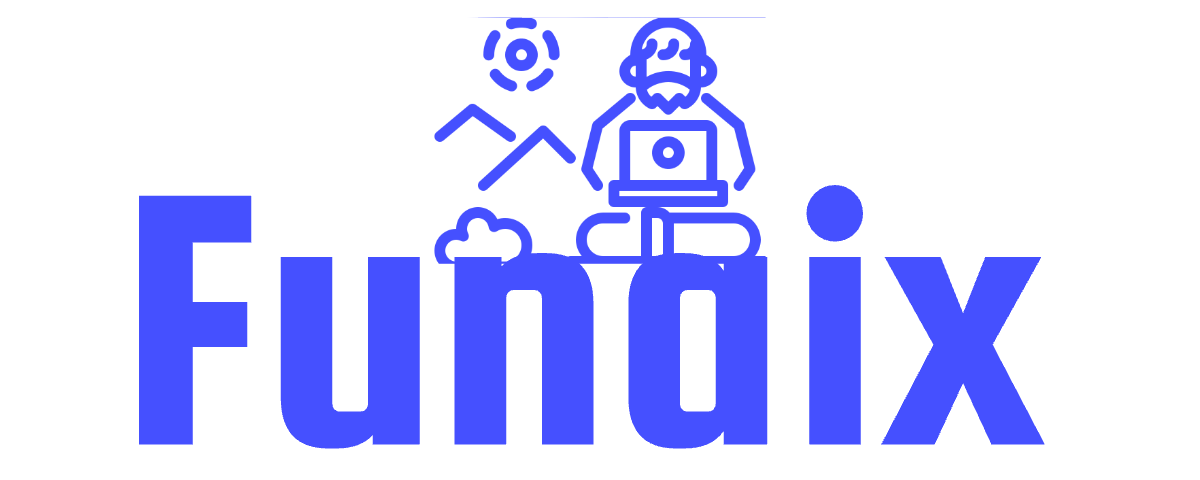The Ultimate Guide to Building Your Own Agentic AI Assistant (No Coding Required)
Unlock agentic AI's potential without coding—transform mundane tasks into seamless automations. Discover how freelancers and entrepreneurs can harness this power to maximize productivity and creativity with user-friendly, no-code tools. Start automating today!

Published July 30, 2025 · 12 min read
“Agentic AI isn’t just for tech titans and code wizards. It’s your next productivity superpower—if you know how to unlock it.”
Welcome to the Age of the Everyday AI Agent
You’ve heard the hype: Agentic AI is revolutionizing everything from customer service to creative workflows. But let’s be real—most explanations sound like a cross between a sci-fi script and a PhD thesis. What about the rest of us? The freelancers, solopreneurs, side-hustlers, and ambitious go-getters who want to automate the boring stuff and focus on what matters?
Good news: You don’t need to write a single line of code to build your own agentic AI assistant. With modern no-code tools, you can orchestrate powerful automations, personalized content curation, and even multi-step workflows—right from your browser. Yes, even if your last tech project was setting up your Wi-Fi (and cursing at the router).
Agentic AI, Decoded: What’s All the Fuss?
Agentic AI refers to AI systems that don’t just answer questions—they act on your behalf. Imagine an assistant that not only suggests flights for your trip but actually books them, notifies your team, and rearranges your calendar. Or an AI that reads your emails, drafts replies, and files invoices without you lifting a finger. That’s the magic of agency—AI that’s proactive, goal-driven, and can juggle multiple steps.
And thanks to no-code platforms, you don’t need a PhD or a basement full of servers to wield this power. All you need is curiosity, a willingness to tinker, and this step-by-step guide.
The Three Pillars: Prompt Engineering, Agent Orchestration, and Multi-Agent Workflows
- Prompt Engineering: Crafting clear instructions for your AI so it knows exactly what you want—think of it as talking to a very smart, sometimes literal, intern.
- Agent Orchestration: Connecting multiple tools (and sometimes multiple AIs) so they work together, like a digital pit crew.
- Multi-Agent Workflows: Chaining actions together—e.g., when this happens, do that, and then this, and so on. (Yes, like dominoes. But with less cleanup.)
Step-by-Step: Build Your Own AI Assistant (No Coding Required)
Step 1: Define Your Dream Task
Ask yourself: What do I wish I could automate today? A few crowd-pleasers:
- Automated travel planning (find flights, book hotels, update your calendar)
- Personalized news or content curation (gather, summarize, and email you a daily digest)
- Invoice and expense management (scan emails, extract data, update your tracker)
- Social media scheduling (draft posts, generate images, queue them up)
Keep it simple to start—automation is a marathon, not a sprint.
Step 2: Pick Your No-Code Platform(s)
Here’s the all-star roster for 2025 (and yes, they play nicely together):
- Zapier — Connects 6,000+ apps. Great for triggers and multi-step workflows.
- Make (Integromat) — Visual builder for advanced automations (think: if-this-then-that-on-steroids).
- Notion AI — Supercharges your notes, docs, and project management with built-in AI.
- OpenAI (ChatGPT Plus) — The brain behind many agentic flows. Plug into other tools for custom tasks.
- Airtable — Spreadsheets, meet database, meet automation. Perfect for tracking and organizing.
- Anthropic — Claude is an excellent alternative for AI-powered writing and summarization.
- Monday.com, Pipedream, Salesforce AppExchange, ServiceNow — For more business-oriented, scalable automations.
Pro tip: Most offer free tiers or trials. Mix, match, and experiment!
Step 3: Design Your Workflow (The Fun Part!)
Let’s walk through a real-world example: Automated Travel Planning
- Trigger: You send an email to a specific address with your travel dates and destination.
- Zapier/Make: Reads the email, extracts key info.
- OpenAI/Claude: Composes a prompt like “Find the best flights from NYC to Paris between August 10–15, 2025. Prioritize non-stop, under $800.”
- Zapier/Make: Integrates with a travel API (e.g., Skyscanner) and fetches options.
- OpenAI/Claude: Summarizes results, recommends best matches.
- Zapier/Make: Books the flight (or drafts a booking email), updates your calendar, and sends you a summary.
Voilà! You’ve just orchestrated a multi-agent, multi-step process—no code, no headaches.
Step 4: Master Prompt Engineering (Without Losing Your Mind)
Think of prompts as recipes for your AI. The more detailed and clear, the better the results.
Template:
"You are a travel agent. Find the top 3 flights from [origin] to [destination] between [dates], under [budget]. Summarize pros and cons."
Tips:
- Be explicit about the task and output format.
- Include context (e.g., “prioritize direct flights,” “summarize in bullet points”).
- Test, tweak, repeat. (AI is like a chef: sometimes it seasons to taste… sometimes it dumps in the salt.)
Step 5: Orchestrate and Iterate
Connect your tools. Most platforms let you drag-and-drop steps, set conditions ("if this, then that"), and view logs. Don’t be afraid to experiment—half the fun is seeing what you can automate next!
Case Study: Personalized Content Curation
- Use Zapier to monitor RSS feeds or newsletters.
- Send new articles to OpenAI for summarization.
- Filter for your favorite topics (e.g., AI, productivity).
- Auto-generate a daily digest in Notion or email it via Gmail.
Result: A personalized, AI-powered newsletter—built by you, for you.
Curated List: Top No-Code Agentic AI Tools & Resources (2025 Edition)
- Zapier (Partner) — Try for free
- Make (Integromat) (Partner) — Get started
- Notion AI — Learn more
- OpenAI (ChatGPT Plus) — Sign up
- Anthropic (Claude) — Explore
- Airtable — Start free
- Monday.com — Automate work
- Pipedream — API magic
- Salesforce AppExchange — Discover apps
- ServiceNow — Enterprise automation
Common Pitfalls (and How to Outsmart Them)
- Too vague prompts? — Add detail. Be bossy. AI loves specifics.
- Over-automating? — Start small. Don’t let the robots run amok (yet).
- Integration headaches? — Most platforms have stellar help centers and communities. Use them!
- Privacy concerns? — Always review data policies, especially if handling sensitive info.
Your Next Steps: Level Up & Stay Ahead
The future of work is agentic, modular, and refreshingly DIY. Whether you want to save time, impress clients, or just outsmart your inbox, now is the perfect moment to build your own AI-powered assistant.
Want more actionable guides, templates, and insider deals?
Become a Funaix Insider for free! Subscribe here and unlock exclusive AI tips, automation blueprints, and the latest tools—delivered straight to your inbox. No spam, ever. Only the good stuff.
Did you try building your own agentic AI assistant? Share your success stories, questions, or automation wish-list in the comments. The future is yours to automate—one drag-and-drop at a time.