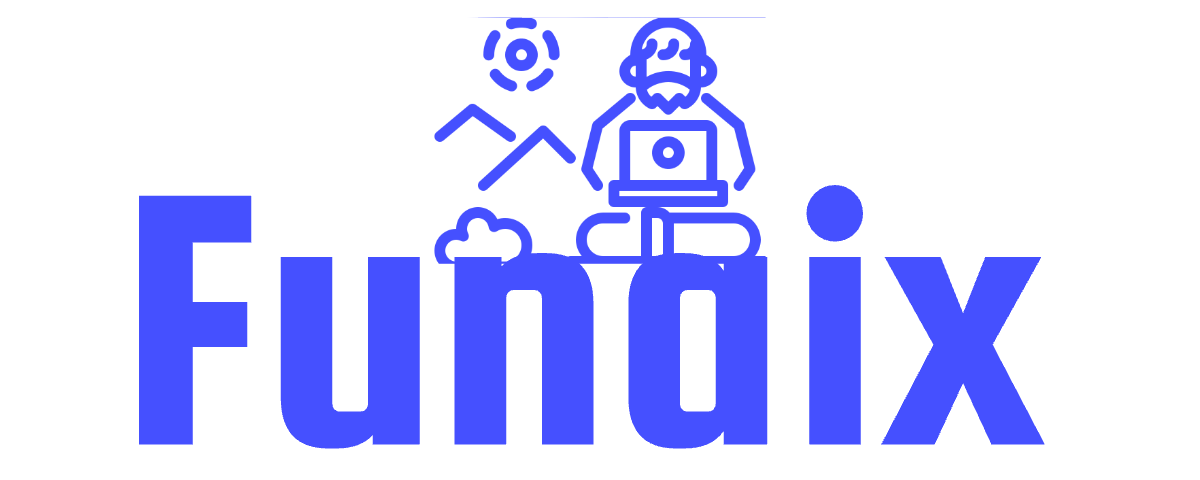AI Workflow Mastery: How to Build Your Own Automated Prompt Systems for Everyday Life
Move beyond chaotic multitasking—embrace AI-driven automation to transform prompts into smart systems. Scale yourself, not just your workload, and discover the secret to consistent, efficient productivity. Ready to revolutionize your workflow?

Why Automated AI Prompt Systems? (Spoiler: Your Brain Needs a Break)
Let’s face it: Juggling a dozen ChatGPT prompts, sticky notes, and three half-written checklists is a productivity power move—if you’re auditioning for a circus. But in 2025, the real flex is automation: building smart, repeatable prompt systems that work harder (and faster) than you ever could manually.
"Prompt engineering has evolved from clever hacks to a core skill for anyone serious about productivity, creativity, or just surviving the modern to-do list. The next level? Systematizing your favorite AI workflows—so you can scale yourself, not just your output."
The Secret Sauce: From Good Prompts to Great Systems
Here’s the twist: Most people stop at finding a clever prompt. But the big wins come when you turn those prompts into templates, dashboards, scripts, or even voice-activated routines that run while you’re busy being brilliant elsewhere.
- Efficiency: No more copy-paste gymnastics. Let the system handle the grunt work.
- Consistency: Get reliable results every time (even on your worst Mondays).
- Accessibility: Make AI work for everyone—techies, creatives, and even your forgetful future self.
Step 1: Identify Your Everyday AI Wins
First, pinpoint where AI already makes your life easier—or where it could, if you weren’t too busy doomscrolling. Classic use cases:
- Content creation: Blog outlines, social captions, emails, reports
- Project management: Summarizing meetings, generating task lists, updating status docs
- Personal productivity: Daily planning, habit tracking, idea brainstorming
- Learning & research: ELI5 explanations, TLDR summaries, role-based Q&A
Pro tip: Jot down your five most-used prompts. These are your automation goldmines.
Step 2: Turn Prompts into Templates
Stop reinventing the wheel—systematize! Here’s how:
- Generalize your prompt. Swap specifics for variables. (E.g., "Summarize this meeting: [paste notes here]")
- Save it somewhere central. Use a digital note, Notion database, or your favorite workflow tool.
- Test and refine. Try it with different inputs. Tweak for clarity, tone, and brevity.
Templates aren’t just for writers. Developers, marketers, teachers—everyone wins with reusable prompt skeletons.
Step 3: Build Your AI Dashboard (No Coding Required!)
Ready to feel extremely organized? Set up a dashboard where you can:
- Store and categorize prompts (e.g., by task, client, or mood—"Monday Motivation" anyone?)
- Quick-launch workflows—copy, modify, and paste into your favorite AI assistant
- Track results for continuous improvement (yes, you’re allowed to nerd out on this)
Popular tools? Notion, ClickUp, or even a humble Google Sheet. Bonus points if you integrate with Zapier or n8n to trigger actions automatically (think: generate a report, then email it to your boss while you’re still sipping coffee).
Step 4: Script and Automate (For the Adventurous)
If you’re ready to level up, connect your AI prompts to automation platforms. Here’s how you might do it:
- Pick your platform: Zapier, n8n, Make, or even custom scripts using Python and the OpenAI API.
- Define triggers: New email, calendar event, file upload, or a scheduled time.
- Insert your prompt template as an action step. Pass in dynamic variables (e.g., meeting notes, new leads, or yesterday’s journal entry).
- Set the output destination: Email, Slack, Google Docs, or your project management app.
Example: Automatically summarize every new Zoom transcript and pop the highlights into your team’s Slack channel. Voilà: communication hero status unlocked.
Step 5: Voice-to-Text Magic—Because Sometimes Typing is So 2024
Multimodal AI is all the rage. With voice-enabled workflows (think ChatGPT voice mode, or dictation tools linked to your automation), you can:
- Ramble your thoughts, let AI structure them into actionable notes
- Dictate tasks, reminders, or even creative ideas on the go
- Trigger entire workflows hands-free ("Hey AI, summarize my day and email it to my accountability buddy")
It’s like having a personal assistant who doesn’t judge your morning voice.
Step 6: Continuously Refine and Expand
Automation isn’t set-and-forget. The best systems evolve. Iterate on your prompts, add new templates, and—if you’re feeling spicy—invite collaborators to your dashboard for shared workflows.
“Think of your AI workflow as a living, breathing organism—one that occasionally needs a snack (a new prompt) and a nap (a little debugging).”
Real-World Example Workflows (Steal These!)
- Daily Standup Generator: Dictate your top three tasks, let AI format them into a Slack update, and send to your team automatically.
- Content Repurposer: Drop in a blog draft, trigger an automation to generate social posts, email teasers, and a witty meme caption—delivered to your dashboard.
- Meeting Summarizer: Upload a transcript, run your summary prompt, and auto-email the highlights to attendees.
Want more workflow recipes? Become a Funaix Insider—it’s free (for now), and only subscribers can read and write comments, swap ideas, and get the juiciest AI tips. Subscribe here.
Final Thoughts: Automate Like You Mean It
The future belongs to those who systematize their smarts. Whether you’re a creative, a business pro, or just someone tired of typing the same prompt for the 47th time, automated AI workflows are your jetpack to consistent, scalable results.
Ready to join the automation vanguard? Subscribe to our blog for more hands-on guides, real-world AI hacks, and a community that’s as clever as the tech we write about. Only insiders get to comment—let’s build smarter, together!
Published: August 2, 2025 — Written for Funaix: Smart News for Smart People